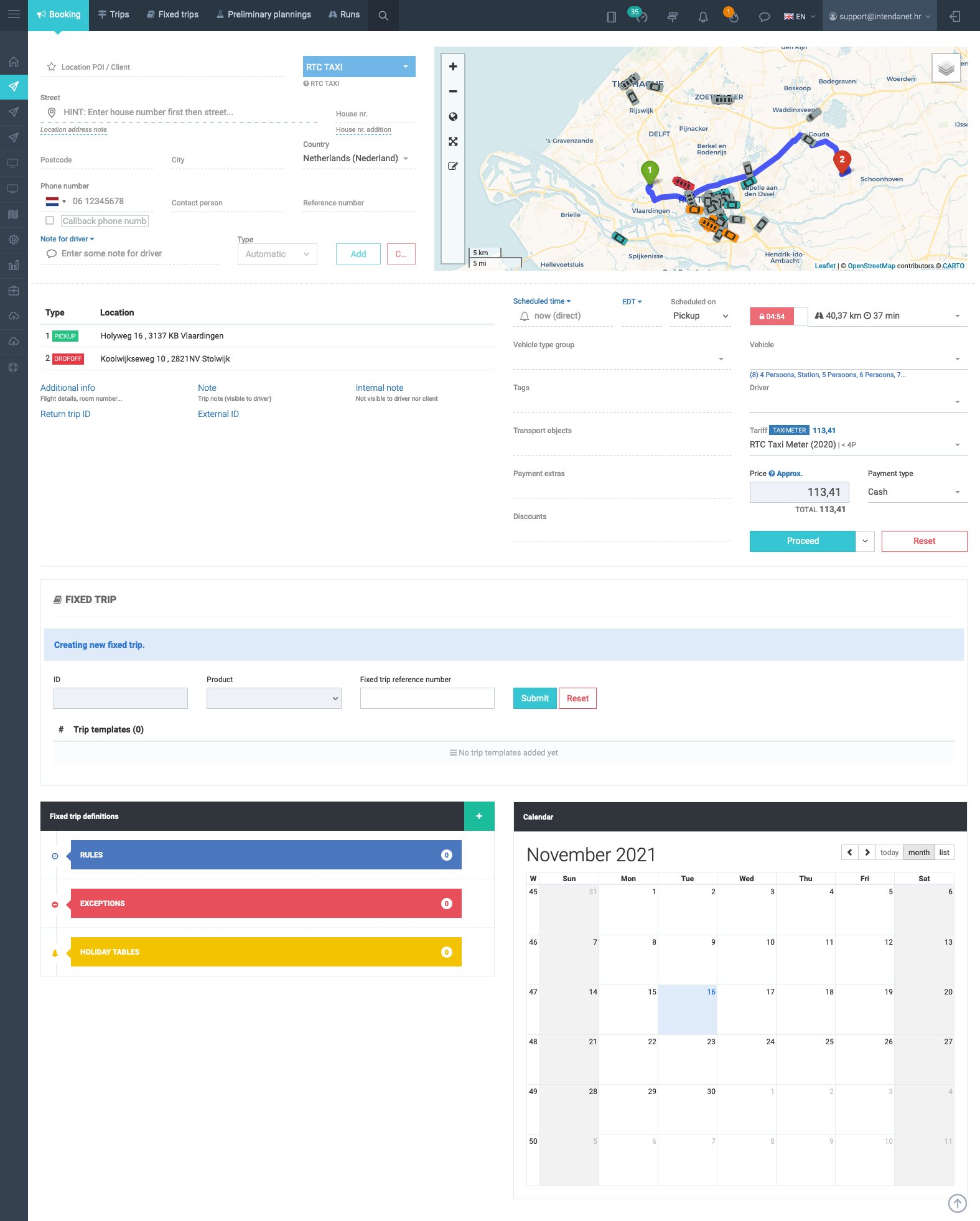The booking screen allows users to create a trip to be dispatched immediately or scheduled in advance, view and manage trips.
1
Agent books a trip by entering information like pickup & dropoff address, pickup or dropoff time and date, customer info, baggage number, flight number... and much more optional additional info2
After the booking is done, trip is listed in the trip list and agent can make actions like cancel it, update trip information, start a planning, assign a trip to a certain vehicle manually (if needed)3
Agent can monitor all the trips and combinations, how they perform and how they’ve been planned and can make manual actions if needed4
Agent can monitor all the vehicles on the map and can communicate with the driver through messages5
Agent can monitor violations and react accordingly. Violations represent any malfunction of the system like driver beeing late on pickup or dropoff, driver not reacting on incoming ad-hoc trip, vehicle without GPS or data, planning exceptions, other...